Required tools: silicone grease, scraper, screwdriver.
After we unscrew all the screws at the bottom of the computer, we disassembled it.
1、 Firstly, wipe the old silicone grease dry with clean toilet paper. If the silicone grease has solidified, simply gently remove it by hand.
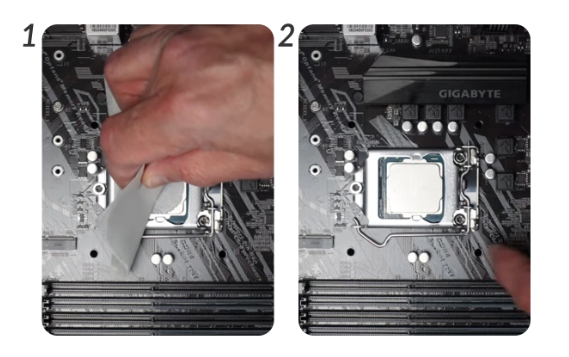
2、 Squeeze a little silicone grease between the CPU or GPU chips.

3、 Next, we use a silicone grease scraper to gently smooth out the silicone grease. (Remember not to use too much silicone grease, it should be very thin)

4、 Finally, install the heat sink and then insert it into the back cover of the laptop.

Tip:
After the initial installation of solid thermal conductive silicone grease, it is recommended to run some programs or games with high loads to completely dissolve the grease and fill the gap between the chip and the heat sink, in order to achieve the best heat dissipation effect as soon as possible.
From the above analysis, we can see that when choosing thermal grease, in addition to paying attention to the price, we should also consider factors such as the brand and function of the thermal grease. As long as multiple factors are considered comprehensively, people can choose the appropriate thermal conductive silicone grease to ensure that there will be no errors during use.





